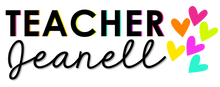Order Information
When you purchase an item on our website, your payment must be confirmed before the file can be available. After your payment has been confirmed, you can access the file and begin using it immediately.
We also understand that sometimes things don't always go according to plan, so if there ever is an issue with your payment or order, please feel free to reach out to us, and we will do our best to resolve it as quickly as possible.
We want you to have a great experience when shopping with us and strive towards providing excellent customer service every step of the way. If you need additional assistance or have questions or concerns about completing a purchase on our website, don't hesitate to contact us directly. We are here to help!
Once you've completed your purchase on Shopify, a confirmation page will appear with a box that says Preparing your downloads. After a few moments, a button will appear in this box. By clicking on the button, you'll be able to download the file associated with your purchase.
After purchasing an item from Teacher Jeanell, you'll receive two emails: an order confirmation email and one with the subject line Your downloads are ready. This email contains a link to access and download your files.
If you need help getting a file to print, the first step is identifying its type. All zipped files must be uncompressed before they can be printed.
If your computer runs Microsoft Windows:
Right-click on the unopened ZIP folder.
Choose "Extract All" from the menu that opens.
Choose a destination. This is the place where you want to keep the unzipped files. You can choose "My Documents," for example.
Click "Extract."
If your computer runs Mac OSX:
Double-click the unopened ZIP — the file should extract automatically. If that doesn't work, hold down the control key and click the ZIP file icon. Choose "Open With" and then select "Archive Utility." The utility will extract the ZIP files, which you can find in the same folder you downloaded.
What if I've tried these instructions, and I'm still having trouble opening a ZIP file?
For a simple solution that works on Windows and Mac OSX, we recommend extracting ZIP files online using one of these free websites:
PDFs may present more of an issue; even if they look fine on screen, newer versions of Adobe Acrobat Reader are often required for successful printing. Ensure you have the latest version of Adobe Acrobat Reader downloaded and installed.
With these steps completed: open the document with Adobe Acrobat Reader, click "Print," select "Shrink Oversized Pages" (if needed), go into Advanced Settings and check off "Print As Image" box, then hit 'print' again – et voila! Your digital purchases will now turn out perfectly every time.
Returns
No, digital items are not able to be returned or canceled due to the nature of the product. Unlike a t-shirt or a book, you can't (really) return a PDF, Powerpoint, or other file after it's been downloaded or accessed. For that reason, all sales on Teacher Jeanell of digital resources are considered final and nonrefundable.